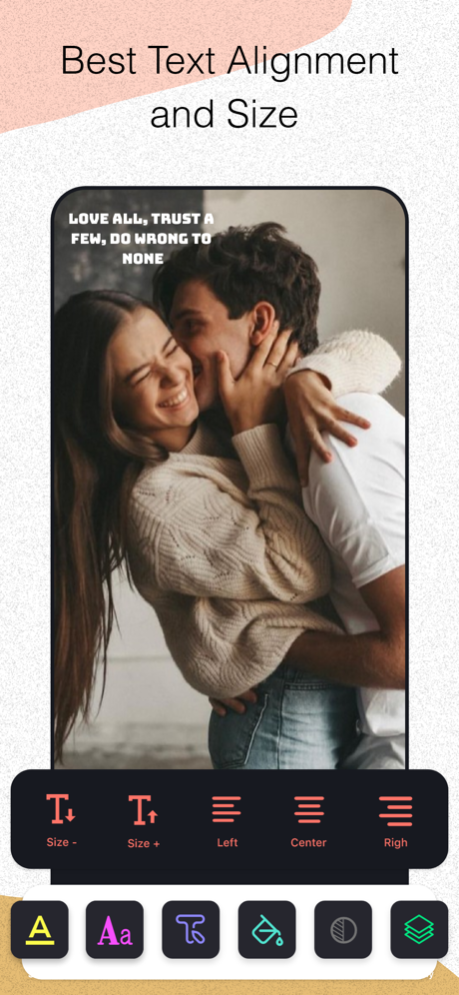PicShot - Background Eraser 6.0
Free Version
Publisher Description
PicShot - Background Eraser contains everything you need to make any photo creative and eye-catchy. It beautifies your photographs with easy to use and powerful editing capabilities. PicShot - Background Eraser is a creative photo editor with some of the best photo effects and a variety of photo editing tools.
* An picture editor that has all the features you would always want on your phone. Do editing with collage photo editor add text to photos with text editor and there are more features in PicShot - Background Eraser.
* There are a plethora of effects, stickers, and features to add to your photographs!
* With its built-in picture collage photo editor tool, PicShot - Background Eraser can give you the desired appearance in seconds.
* Advanced blending tools for photo mixing with galaxy overlays.
* Overlay sets of 25+ overlays to mix your images.
* Add text to photos and create bespoke typography with a selection of fonts and colors.
* Using a variety of editing tools, apply artistic and creative effects to your images or pictures like a pro.
PicShot - Background Eraser is the simplest and creative application available on the App store to create and share motivational, emotional, and happy quotes with the rest of the world. Quotes Creator allows you to add text to photos and is equipped with customization choices such as background, text colors, size, and fonts, or you can pick a photo from your Photo Gallery to be used as a background image, to share creative and unique quotes with your friends and family or directly post it to social media to attract more followers and get likes.
PicShot - Background Eraser is one of the top-rated application on the internet with exciting new features that can make any dull picture look more beautiful with its professional easy to use editor tools. Users can also make creative collages with collage photo editor to capture and share memories in the picture. With the use of text editor tool add text to photos or create amazing quotes to share on social media.
One of the most preferred features is the collage photo editor as users like to share collage photos with their friends and families showcasing any event or function.
As sharing of motivational quotes is really trending on social media users can use text editor tool that helps add text on photos and create unique quotes with desired background.
With the use of this app you can create collage images, quotes, memes, add filters, edit photos professionally and add stickers. There are even more features like sharing of the image from PicShot - Background Eraser directly to any social network.
Key Features:
+ College editing
+ Huge collection of background
+ Variety of Frames, Stickers, Tattoos, Overlays and Fonts
+ Photo filters
+ Fun stickers
+ Crop, rotate and adjust your photo
+ Draw and add text
+ Amazing filter effects
+ Memes creator
+ Direct share on social networks
+ Animated photos
+ Video maker
Aug 1, 2023
Version 6.0
We update PicShot - Background Eraser as often as possible to make it faster and more reliable for you. Here are the enhancements you'll find in the latest update:
- Bug fix.
- UI & Performance improvement.
Love the app? Rate us! Your feedback keeps the PicShot - Background Eraser engine running.
About PicShot - Background Eraser
PicShot - Background Eraser is a free app for iOS published in the Screen Capture list of apps, part of Graphic Apps.
The company that develops PicShot - Background Eraser is PIYUSH SHIYANI. The latest version released by its developer is 6.0.
To install PicShot - Background Eraser on your iOS device, just click the green Continue To App button above to start the installation process. The app is listed on our website since 2023-08-01 and was downloaded 3 times. We have already checked if the download link is safe, however for your own protection we recommend that you scan the downloaded app with your antivirus. Your antivirus may detect the PicShot - Background Eraser as malware if the download link is broken.
How to install PicShot - Background Eraser on your iOS device:
- Click on the Continue To App button on our website. This will redirect you to the App Store.
- Once the PicShot - Background Eraser is shown in the iTunes listing of your iOS device, you can start its download and installation. Tap on the GET button to the right of the app to start downloading it.
- If you are not logged-in the iOS appstore app, you'll be prompted for your your Apple ID and/or password.
- After PicShot - Background Eraser is downloaded, you'll see an INSTALL button to the right. Tap on it to start the actual installation of the iOS app.
- Once installation is finished you can tap on the OPEN button to start it. Its icon will also be added to your device home screen.